 |
2 of 5 |
 |
Connect, Communicate, and Collaborate Effectively
With Microsoft Outlook® 2000, it's easier than ever to connect with coworkers and communicate effectively. Whether scheduling meetings, sending and receiving e-mail, or tracking client contacts, Outlook 2000 gives you all the easy-to-use tools you need to collaborate more efficiently.

Publish Calendars as Web Pages with Ease
Collaborate more efficiently with team members by saving personal or team calendars to your intranet with the new Save As Web Page feature. Published schedules can be viewed in any browser, so you can post them on a Web site or send them in e-mail messages.


Schedule Group Meetings Quickly
Plan meetings efficiently by creating distribution lists of people you frequently schedule or e-mail. Then send a single message to invite everyone on the list. You can also choose either to view the free and busy times of the entire team together or to see an expanded list of free and busy times for the individual team members.

Enter a list of meeting invitees, then click AutoPick to automatically identify the next time everyone is free. AutoPick can even help you find a conference room—just "invite" the applicable rooms, and Outlook knows to select only one room for the chosen time slot.

Communicate and Collaborate Across the Internet
Share contact information easily over the Internet with vCard technology. Plus, support for iCalendar group scheduling and HTML Mail makes it easy to set up meetings, publish and download schedules, and send and receive content-rich e-mail messages—all online.
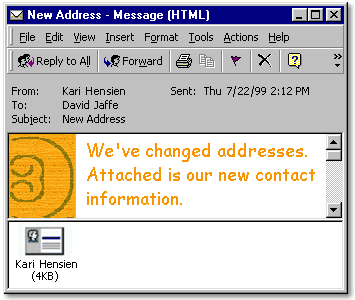

Manage Contact Information Efficiently
Stay on top of all your contact information with the convenient Outlook 2000 Contact Manager. It provides a central location where you can map out client locations, make phone calls, schedule meetings, and send e-mail messages.
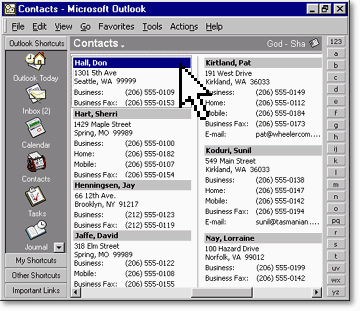
|
Conveniently Manage Multiple E-mail Accounts |
| Have e-mail messages from separate personal and business accounts delivered directly to your Outlook inbox—so it's easier than ever to manage all your e-mail. |
|


